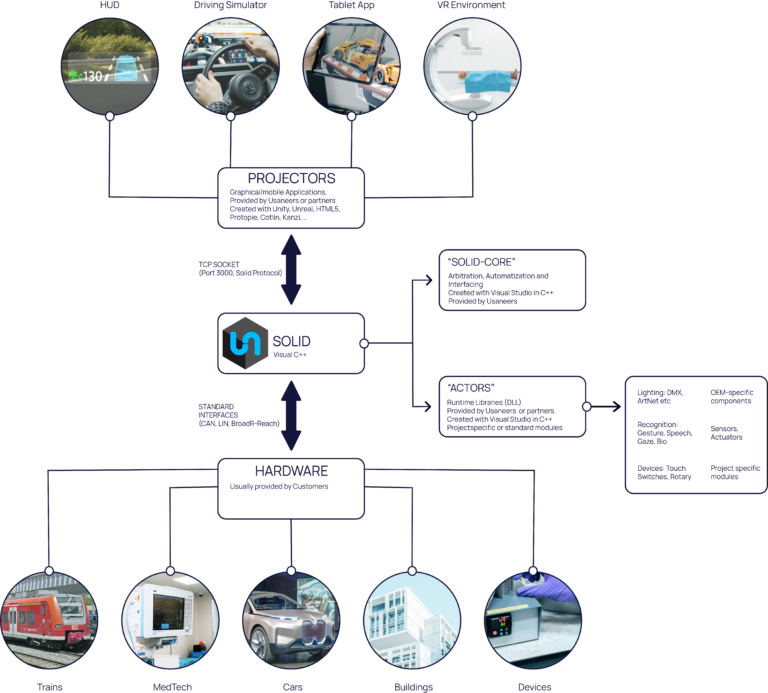SOLID
A strong foundation
The backend of our graphical user interfaces (“Projectors”) is based on our self-developed, powerful and flexible software platform “SOLID”. SOLID enables the smooth linking of our UI applications with technical functionality by providing the interfaces to corresponding hardware and software components, regulating message distribution and automating processes.
The origin of Solid
Originally designed for prototype development in the automotive sector, the typical areas of application are laptop demos, mockups, driving simulations, real vehicles and exhibitions. The framework supports typical vehicle bus systems such as CAN (FD), LIN, MOST, Flexray and BroadR-Reach (Autosar). For Solid, there is a large library of modules in DLL form (“Actors”), which offers numerous services for pattern recognition (voice dialog, gestures, head movement, gaze, facial expressions, multi-touch), sensor technology, vehicle connection (residual bus simulation), vehicle components and much more.
The SOLID architecture is open, i.e. the source codes for creating your own actors are documented and disclosed. In addition, messages can be exchanged with software modules from partners and third-party providers. There are gateways/wrappers for other frameworks such as Spyder, Exlap, BORIS (Interlink) etc.
Designed for conducting usability tests, SOLID supports the connection of driving simulators and external test supervisor applications for remote control as well as synchronized data/video logging (e.g. DaViLog). The basic idea behind SOLID is a workflow-oriented, prompt implementation with maximum flexibility, reliability and economical use of system resources. SOLID is a tried-and-tested engineering tool that has been used in more than 1000 projects to date and is constantly being further developed to meet ever-increasing requirements.
SOLID supports the following functions natively or with its currently 250 extension modules:
Basic functions
Automated loading/placement/monitoring of software components, message arbitration, scripting, logging, remote control, interfaces, gateway/wrapping.
Bus-Systems
CAN/FD (Vector, Peak, OEM-specific), LIN, Automotive Ethernet (BroadR-Reach), APIX, Flexray, MOST (restricted), RS485, RS232, I²C, SPI, USB, DMX
Protocols
TCP/UDP, BAP, SomeIP, JSON, BORIS, Interlink, Exlap, Spyder, ArtNET, ROS, PhilipsHue, VTDLink, WinPcap, FadeCandy, LUA, ADTF
Functionality
Speech dialog (ASR+TTS), gesture recognition, eye tracking (ETS), character recognition, residual bus simulation, multi-touch, GPS, gyroscopes, motor control, sensor technology, encoders, light staging, surround sound, combined instruments, distributed architecture, bio-sensors, device control and much more.
Programming system
Microsoft Visual Studio 2019 in C++ with MFC
System requirements
- PC architecture
- Windows versions: 7*, 7 embedded*, 8, 8.1, 10, 11 (all current versions up to and including 2004), 10 IOT.
*Please note: Some functions such as multi-touch injection are only possible from Windows 8 onwards.
Operation
- Mouse, keyboard (hotkeys)
- any (vehicle) hardware through its own message format, scripting
Display
Various display sizes depending on screen size and pixel density: Large (1920×1080), Medium (1280×720), Small (800×480).
Vehicle interfaces
- Vector (CAN/FD, LIN, Flexray, MOST)
- Peak-Systems (CAN/FD, LIN)
- OASIS (MOST)
Do I need admin rights to install/run SOLID?
In principle, SOLID is designed to work on typical corporate computers without admin rights. Depending on the operating system and typical company system settings, a one-time administrator confirmation may be required for the first application for incoming TCP sockets.
Does SOLID require an installer?
No, the components can be copied directly into the target directory. It is also possible to start SOLID from a mobile data carrier or network drive. Please ensure that the maximum path depth/length is not exceeded in conjunction with customer-specific HTML5 projectors.
How many extension modules are currently available?
There are currently around 250 runtime modules (“Actors”), some of which are customer-specific and others are general.
Can I use my own software or do I have to ask Usaneers every time?
It is explicitly possible to integrate your own software, both Projectors (GUI) and Actors (technical modules). Usaneers provides detailed programming documentation, program examples and test programs. The developer license also includes support hours.
Can I also control SOLID remotely?
Of course, this is an essential feature of SOLID and is supported in a variety of ways:
- GUI via Android/iOS tablet or Windows, e.g. with our VLUID tool
- Freely definable keyboard keys
- Via connected hardware (e.g. the multifunction steering wheel)
- Via the supplied developer tools (SolidTester, Solid2SolidTest etc.)
- Via any software that communicates with SOLID via UDP/TCP/CAN…
I am not a programmer, but I want to orchestrate sound, light and actuator events for an interior production. How does that work?
SOLID provides a field-tested scripting system with 10 parallel script levels (“threads”). By copying and pasting the visible and documented SOLID commands, event-driven scripts with absolute or relative timings can be created. This is refreshingly simple in practice, as all commands are designed for readability.
What about logged CAN data?
SOLID can play back natively logged CAN files from standard tools such as CANoe, while routing the channels and changing the playback speed. Of course, SOLID can also log CAN files itself. The log files are mostly used for development when the original hardware is only available for a short time. However, in combination with synchronized video files, they can also be used excellently for demonstrations or trade fair use.
Does SOLID also run on Linux/Android derivatives?
No, SOLID itself does not (yet).
However, it is planned to support these systems directly in version 6. At the moment, this is only possible via a virtual machine or a separate Windows PC.
The projectors, on the other hand, can be developed for any platform (including mobile), as they communicate with SOLID via TCP.
Do you need a demo version or our documentation with detailed descriptions of how to use and program SOLID?
Do you have detailed questions about the solution or the license costs? Then please contact us via solid@usaneers.de.
- Info
- Specs
- FAQ
- Documentation